Initial training
The Gonexa Doc solution is Gonexa's historic solution for generating a document from a template in the format .docx. xlsx .pptx .pdf
Create a template
Set up your first template using an example using Word or Google Doc
We're going to go through 3 simple steps to achieve this:
- Creating the basic configuration in Salesforce
- Word document design
- Loading the model into Salesforce to make it available to users
Prerequisites
- Have done the complete installation of the package
- Master the basics of Microsoft Word or Google Docs
- Update the package to the latest version
Basic Setup in Salesforce
- Click on the “Document template” tab
- Click on “New”, by default you create a “Main” template
- Give the model a name: It will appear to the user if several models are present on the same Salesforce object
- Choose the main object: the Salesforce object will be the starting point for the generation, it is the basic context for creating a document
- The tag label is automatically populated with the object's API name, but you can change it to make your document model easier to understand.
- Define the prefix, here we expect a text that will be fixed for all generations and that will compose the first part of the file name
- Define the suffix, choose a field on the main object that will make up the 2nd part of the file name dynamically. Tip, you can create a formula field on the main object to have a more personalized file name
- Choose the version management policy, and the desired output formats
- Synchronous : synchronous generation allows you to generate a document immediately, you will be directly redirected to the document once generated
- Future : Future generation allows the document to be generated asynchronously, this means that the action will be executed in the background. In the case of a future generation, you will not be redirected to the document and it will be necessary to refresh the page to see the document
- External : external generation makes it possible to generate a very heavy and complex document on Gonexa servers. In this case you will not be redirected to the document and it will be necessary to refresh the page after a few seconds to see the document.
This choice is grayed out by default on the document template, in order to benefit from it, contact your sales contact.
- Save
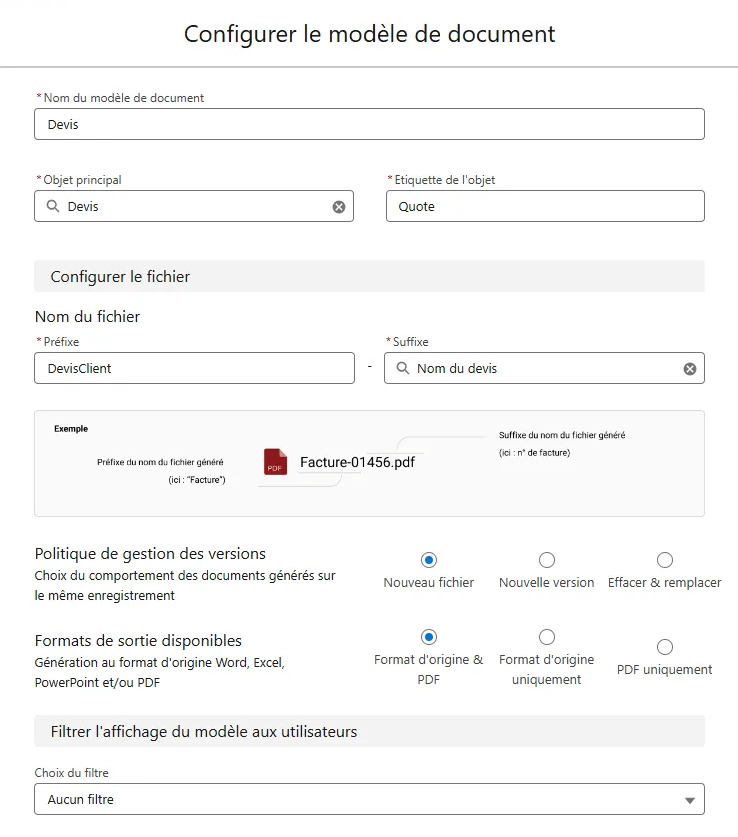
Child objects are items that are linked to the main object. These are the “lists associated” with your main object. For example, we will have the “Opportunity Products” linked to an opportunity.
Important, it is not mandatory to have a child object to allow a generation. Only the main object is mandatory.
- Go to the “Gonexa Assistant” component to access the creation of child objects
- Click on “+ Child object”
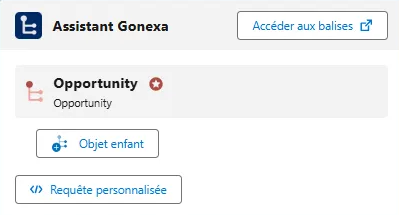
- Choose the relevant Salesforce object
- By default, the label is fed with the object's API name, but you can change it for greater clarity in the model
- Add a filter if you want to filter the child records to be retrieved
- Add sorting if you want to apply one for the results in the child table
- Finalize this part by clicking on “Create”
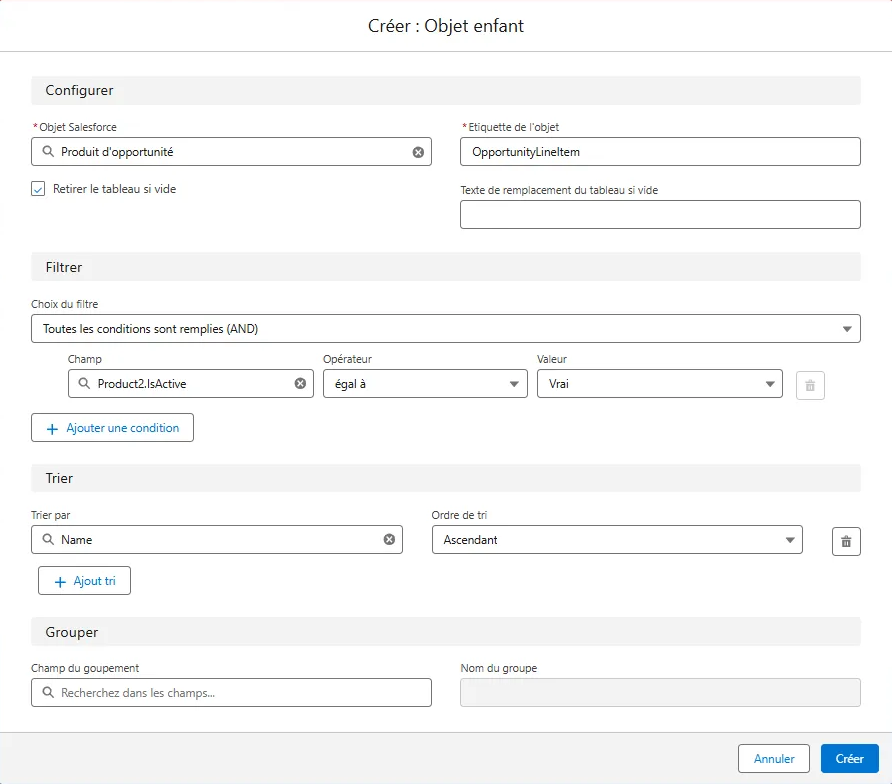
For more details on children's objects, go to the article Manage tables
Design in Word
You can start from a document template that you already have or download a pre-designed template directly accessible via our page: Pre-designed templates
- Make sure to layout your document completely on the part that will not change at the time of generation
- Simply provide tables in your word for everything that will concern “Child Objects” (ex: Opportunity Products)
- In the template document, click on “Access Tags” in the Gonexa Assistant component
- Allow the assistant to communicate with your Salesforce (to be done only once)
- Set the window that opened with the main object and the child objects to the correct size
You will need to know what information you want to dynamically generate in your template.
- Click on the object in the Assistant to display the available fields
- Use the search bar to filter
- Click on the desired field (this field is copied to your clipboard)
- All that's left to do is paste to the desired location in your document
- You can also click on the arrows to navigate between object relationships and search for information related to the main object (move up relationships)
- Configure the formatting of the tag with the Word standard (size, color, alignment, bold...)
💡 Astuce, vous pouvez ajouter la balise générique {!gnx|documentdateD} afin d'avoir la date de génération du document. Cette balise est également disponible dans l'Assistant.
- Make sure to save your word template in a clean directory to find it easily
- For users of the Google Workspace suite with Google Doc, save your template in the format Word (.docx)
Important : It is recommended to keep the weight of the file as small as possible to optimize the generation
Publish your template
- Go back to setting up the document template in Salesforce
- Click on “Add a template”
- Select on your word template from the file explorer
- Click on “Open”
- Wait a few seconds for the success message to appear
- Make sure your template is in one of the following formats: “.docx” “.pptx” “.xlsx” or “.pdf”
- In case of a red dot and incorrect tags, a Merge fields icon allowing you to check and verify the erroneous tags in order to correct them in your Word
The Preview feature allows you to validate layout and dynamic elements of a template, thanks to a faithful overview of the final document, before any complete generation.
- In the Generation Test section, search for the name of a record in your main object to find a record
- Click on the action arrow then choose “Preview”
- The document opens in a new tab with the data of the selected record

- This part is important to validate that the template is working as expected and to do an end-to-end test.
- Enter the name of a record of your main object to find a record
- Click on “Generate”
- A document is then generated and you are redirected directly
Your template is now available for generation to anyone who has the “Gonexa Doc Users permission sets” permission set.
- From the “Journals” tab, find the generations of your document template
- Access the Log of your choice, click on Record to access the generation record
- And click on Document to access the generated file
In the case of a log error, there is no Document generated
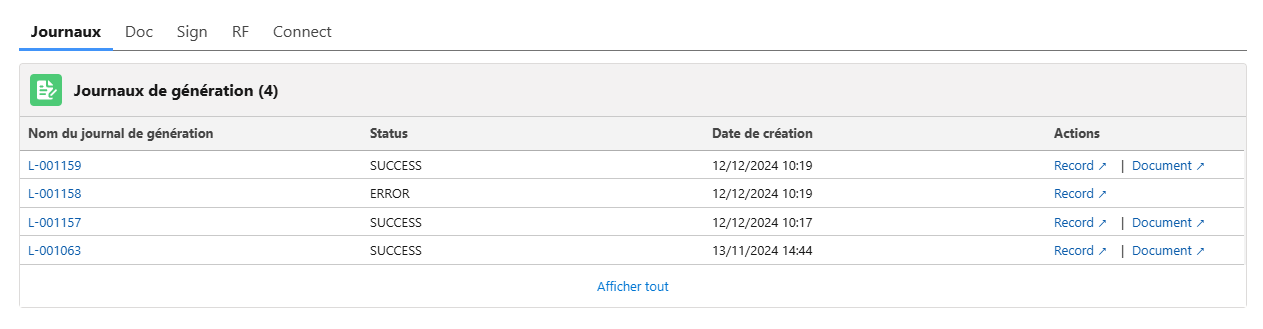
Your generated document appears in the standard Salesforce preview by default. You can overload it with the Gonexa preview.
- From the page of your generated file, click on edit the page
- From the custom components, drag and drop the Gonexa - File Preview action onto the page
💡 Tip, This gives your users access to useful commands such as printing, zooming, or quickly downloading the generated document.
- Save
⚠️ Attention, If, when generating the document, the user cannot see the generated template, refer to the management of the document template sharing rules; if the user is in private, access to the template may be blocked if no sharing rule has not been created, we recommend that you change the sharing template setting to public (read-only).
Filter template visibility
[Optional] Make document generation available based on a criterion based on your main object.
- Go to the model configuration
- Go to the “Filter the display of the model to users” section
- Set the desired condition (s) and click on Validate
You can add as many conditions as needed and choose whether they should be strictly checked with AND or if one can be verified with OR.
- Thus, only templates that meet the defined criteria will appear in the standard generation component


