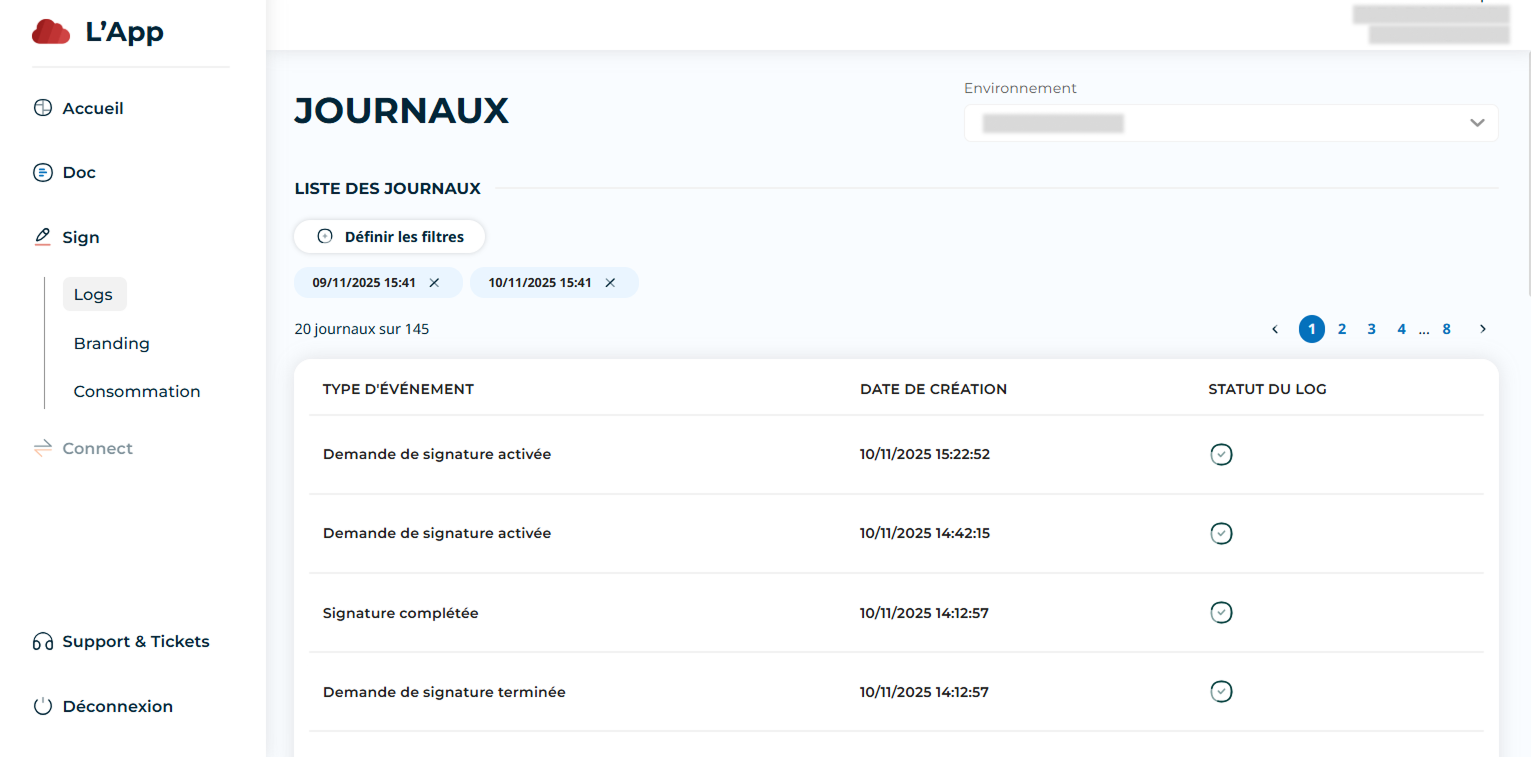Basic usage
The Gonexa App brings together all the important information and features, simplifying the steps of configuration, installation, and deployment.
Sign Logs
You have complete visibility over your Sign logs and syncs with Salesforce
Prerequisites
BEFORE STARTING
- Have already created an App account
- Be a Gonexa Sign customer
- Have connected your environment in the App
View Sign logs
This dedicated section allows you to access the complete history of logs related to signature shipments, with detailed tracking and status.
- Real-time log monitoring : view all signature shipments
- Status of each log : quickly identify those in success or in error
- Simplified recovery : in case of error, you can manually restart the sync with Salesforce
- Time saver : no need to go through support to manage a desynchronization, everything is now at your fingertips.
View Sign logs
To view and relaunch Sign logs, follow these steps:
- Connect to the Gonexa App
- Go to the “Sign” tab then”Logs“
- Choose the desired environment (previously connected to the App)
- A list of logs is displayed, filtered over the last 24 hours
- Use the available filters to refine your search, by status, date, etc.
- If an error is detected, click on the log in question, then on the ”Refresh this log“ to restart the synchronization with Salesforce
💡 Tip: Remember to refresh the list after a reminder to check the status update.