Basic usage
The Gonexa App brings together all the important information and features, simplifying the steps of configuration, installation, and deployment.
Deploying templates
Facilitate your deployments between 2 environments via our import/export tools
We are going to go through 2 simple steps to achieve this:
- App connection
- Deploying templates
Prerequisites
- Have an account on the Gonexa App (If not, see “Creating an App Account”)
- Have the permission set “Gonexa Doc Admin permission sets” on the source environment and the target environment
- Have connected at least 2 environments on the App (2 sandboxes or 1 sandbox + 1 production)
- Have at least 1 document template present on an environment
Why deployment?
The Gonexa configuration cannot be deployed using a change set or a traditional deployment tool since it is not a question of deploying meta data.
A document template is configured using data (Input in the “Template Name” fields, output format, version management policy, etc...) but also the file that carries the tags.
If you had to deploy this without a particular tool, you would have to export data + export files and re-make the links in the new environment. That is why we have developed a tool that allows you to export on the one hand and import into the new environment in a few clicks.
App connection
- In your Salesforce environments, go to the “Gonexa Administration” tab
- Click on “Access to the App” or go directly to the URL: https://app.gonexa.fr/
- Go to the training module “Creating an App Account”
Deploying templates
- On the Deployment tab, choose a source environment and a target environment from the selection listDoc, puis Déploiement. Choisissez un environnement source et un environnement cible via la liste de sélection
- The list of templates appears, select the template (s) you want to deploy
- Click on “Deploy templates”
- A success message tells you that the templates have been successfully deployed
- You can check in Salesforce that the templates are present and ready to use
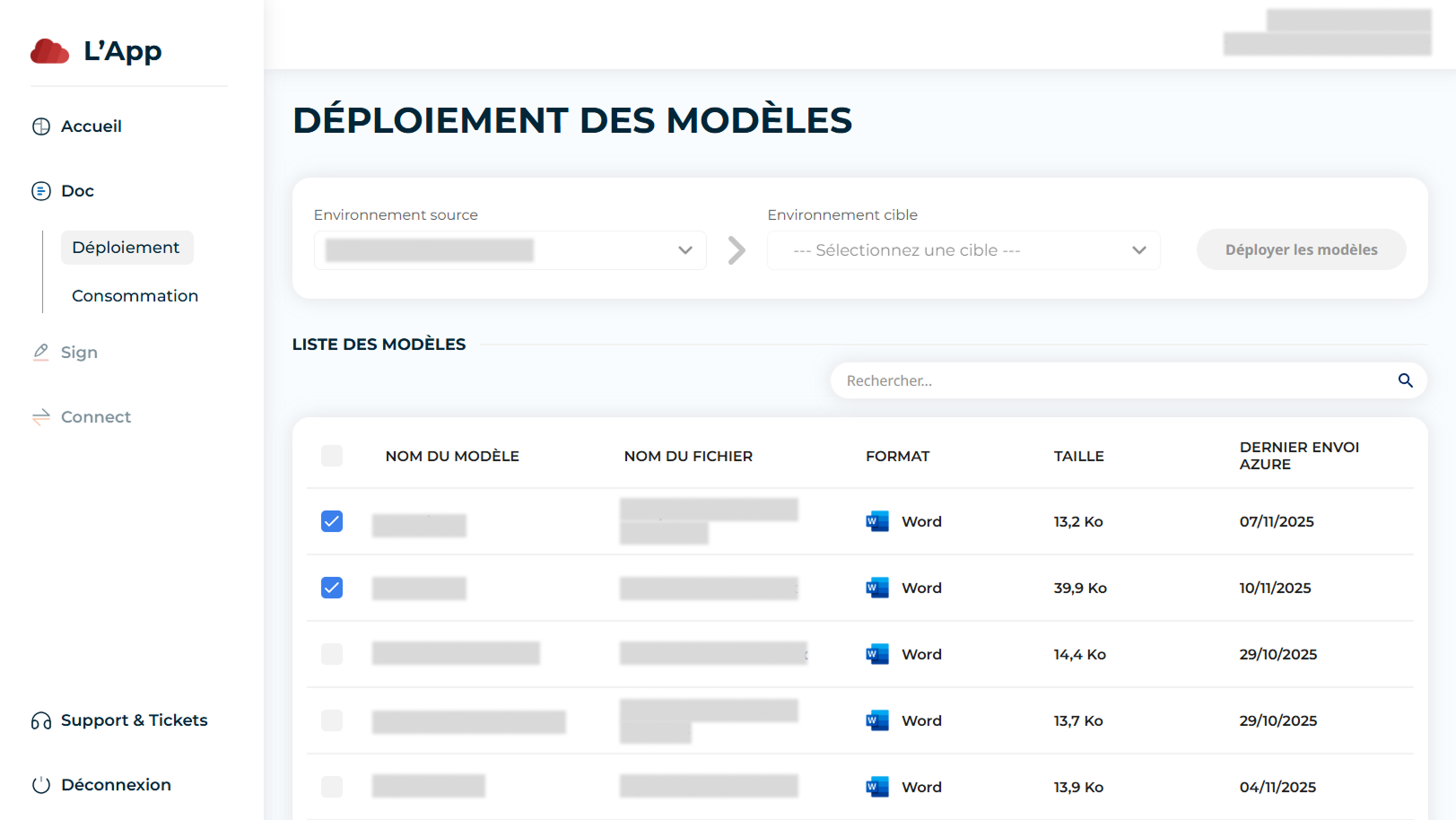
It is possible to deploy the templates on a production or a sandbox.
Also note that if you repeat the operation, there will be an update of the templates and not the creation of duplicates as long as they are the same templates.

