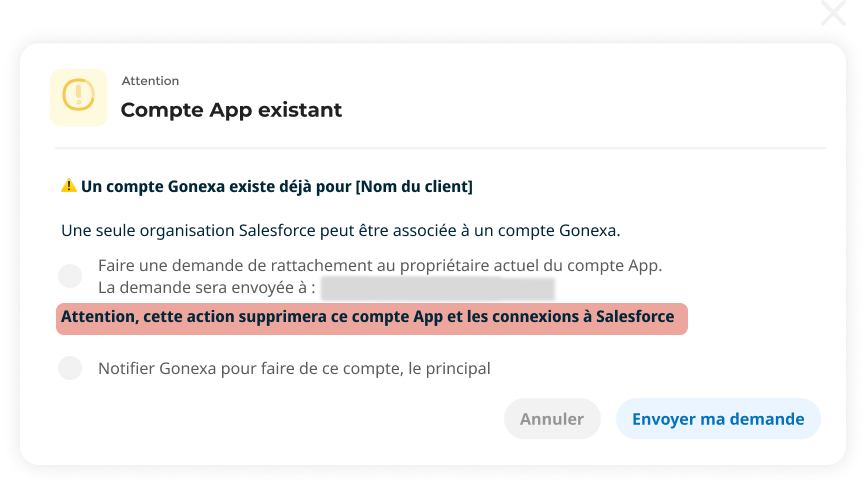Basic usage
The Gonexa App brings together all the important information and features, simplifying the steps of configuration, installation, and deployment.
Attach users
Link users to the right App account
Prerequisites
- Have already created an App account
Link users to the right App account
To ensure consistent management of Salesforce environments in the Gonexa App, each production environment can only be associated with one Gonexa App account.
Two use cases can be presented:
- App account validated : production connected and approved by the Gonexa teams. This account becomes the main account.
- App account not validated : production not yet connected or awaiting validation.
Invite users to the App account
An App account is considered validated once the production has been connected and verified by the Gonexa teams. This account then becomes the main account.
Connection to an environment that is already attached
When a user attempts to connect a Salesforce environment that is already attached to another validated App account, the following process applies:
- The user enters their Salesforce credentials and clicks on Log In
- The App detects that the environment is already associated with another App account
- A popup is displayed, informing the user of the situation
- The user can then request to be linked to this main App account.
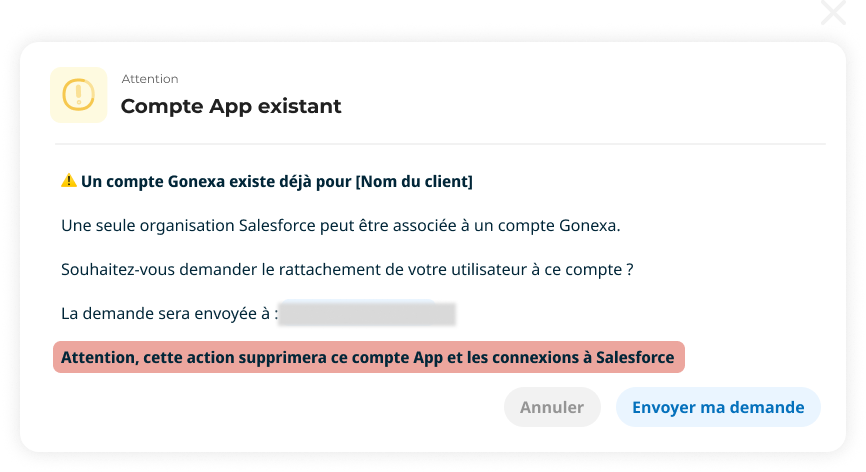
Management of attachment requests
- Connection requests are visible on the home page of the main App account (the one validated by Gonexa).
- Users on that account can then accept or decline the request.
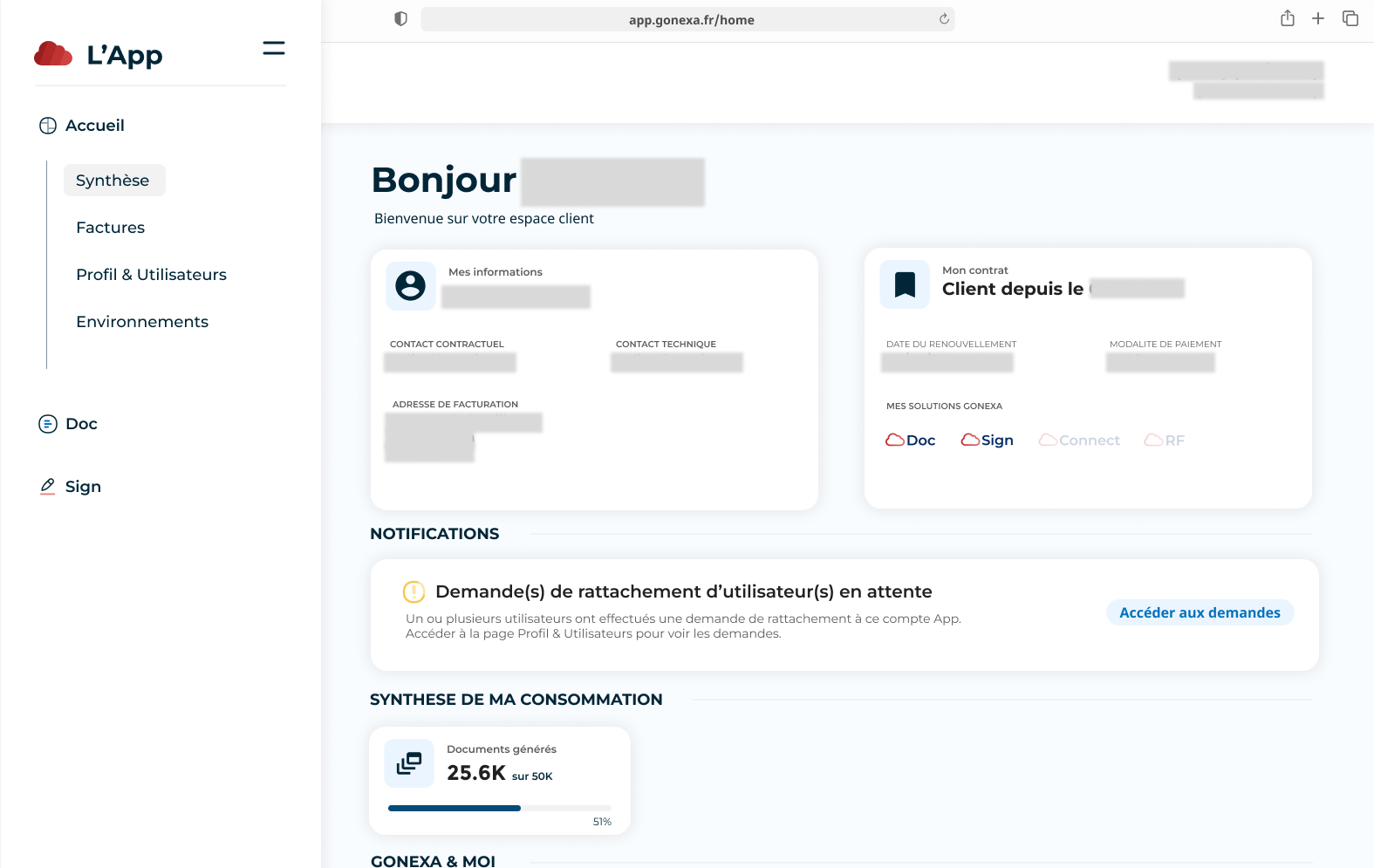
App account not validated
An invalidated App account is an account for which the production environment has not yet been connected and approved by Gonexa.
Connection to an environment that is already attached
If a user is trying to connect a Salesforce environment that is already attached to another App account, they have two options:
⚠️ It is possible to connect sandboxes to an unvalidated App account, before connecting production.
- Request a connection to join the existing App account
- Create a Gonexa support ticket to request that your account become the main account